Social Computing Researchers Need to Pay Attention to Religion and Spirituality in Design (Especially in Matters of Life & Death)
By C. Estelle Smith on
Everything changes in a heartbeat when you or someone you love receives a life-threatening health diagnosis.
Research from the medical and nursing fields repeatedly shows that people turn toward religion or spirituality to cope, even if they didn’t necessarily see themselves as “spiritual” during their lives. Many people wish they could go back and apply lessons learned earlier in their lives, so that they could live more fully and be better people. What if technology could help with that? To embrace the aspects of our experiences that most provide us with a sense of meaning, hope, and fulfillment–however we each individually define that?
CaringBridge.org is a nonprofit health journaling platform that offers a free service similar to a blog, but with specialized tools and privacy controls to facilitate social support during serious or life-threatening illness. Our prior research showed that prayer support is more important to CaringBridge users than any other form of support [1]. Although HCI research has largely ignored religion and spirituality for decades [2-5], our #CSCW2021 paper follows up on this finding to ask, beyond prayer, “What is Spiritual Support and How Might It Impact the Design of Online Communities?” (Full paper here.)
Through participatory design focus groups with CaringBridge stakeholders, we derived the following definition:
Spiritual support is an integral dimension that underlies and can be expressed through every category of social support, including informational, emotional, instrumental, network, esteem, and prayer support. This dimension creates a triadic relationship between a recipient, a provider, and the sacred or significant, with the purpose of helping recipients and providers experience a mutually positive presence with each other, and with the sacred or significant.
The point is, when our aim is truly to support someone who is struggling, a fundamental underlying element of love and connection needs to transcend specific beliefs. Take prayer, for example. If you’re Christian, prayer might just be the most meaningful way someone can help you. If you’re an atheist, though, prayer could be quite an offensive way of expressing support. One implication is that in sensitive health contexts, designers might consider ways to help people represent their beliefs, so that supporters can craft expressions of care and support that respect them.
Building on this concept of expression, our results also highlight that even when spiritually supportive intentions are there, it’s difficult to respond to devastating news—so, participants wanted technological assistance with writing helpful comments. A second implication–which could span many types of online communities–is that commenting interfaces could embed mechanisms such as training resources, tips, or possibly automatic text recommendations. Future research will need to investigate how to design such features without damaging the meaningfulness and authenticity of comments.
Stakeholders also envisioned future systems that could create more immersive sensory experiences–e.g., by visualizing spiritual support networks and all the specific types of support they can provide (ps. check out this awesome viz project by Avleen Kaur on the topic!)–or that could even help people come to terms with their mortality and plan for a time beyond their final days–e.g., by designing mechanisms that aid users to configure advance planning directives and to mindfully sculpt the digital legacies they will leave behind. Read the full paper or watch our video presentation to learn more about these fascinating implications.
I’ll close on the note that, for a topic like this, a scientific paper truly cannot convey the depth and richness of participants’ experiences. So, I worked with artist Laura Clapper (lae@puddleglum.net) to illustrate a few special quotes from our data that highlight what spiritual support means to people–both online and offline. I’ll let these stories speak for themselves, and I hope to see you at our session at #CSCW2021.
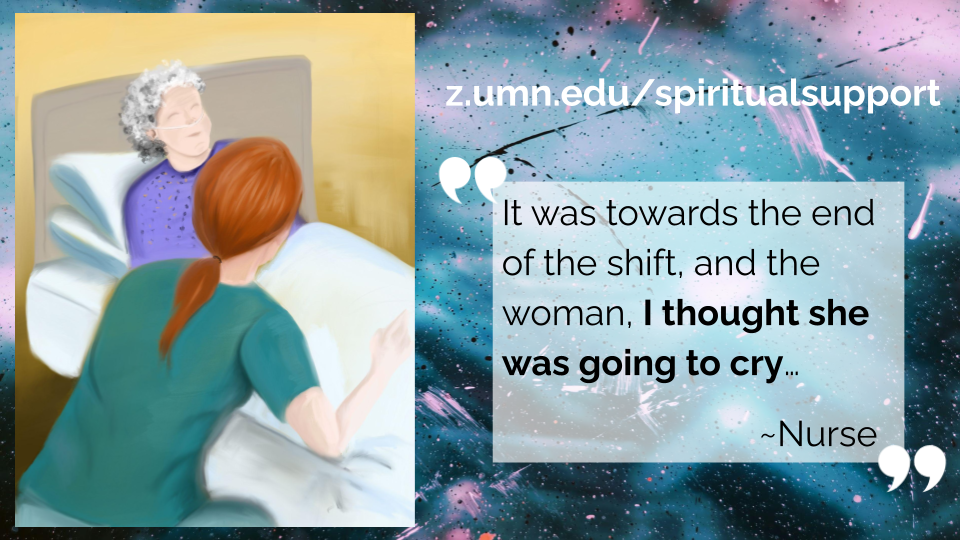


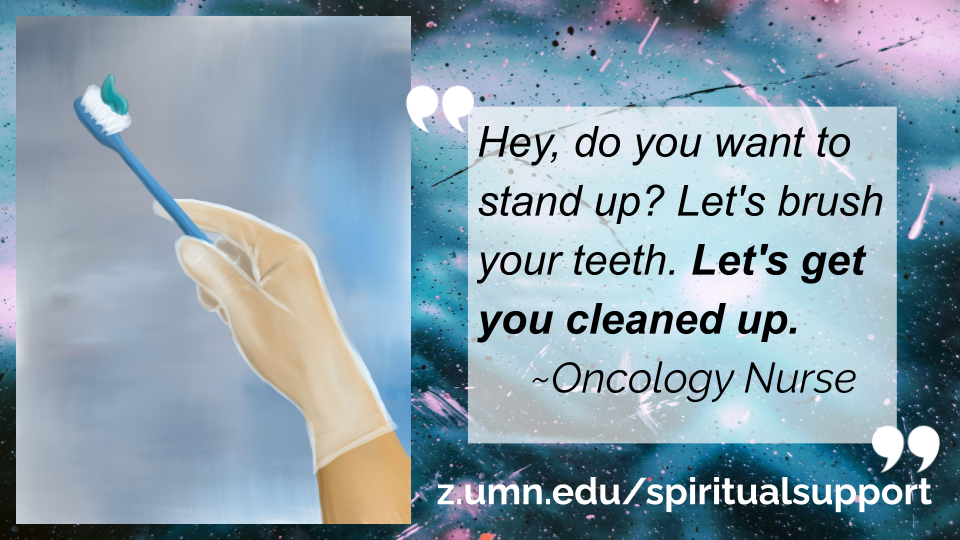
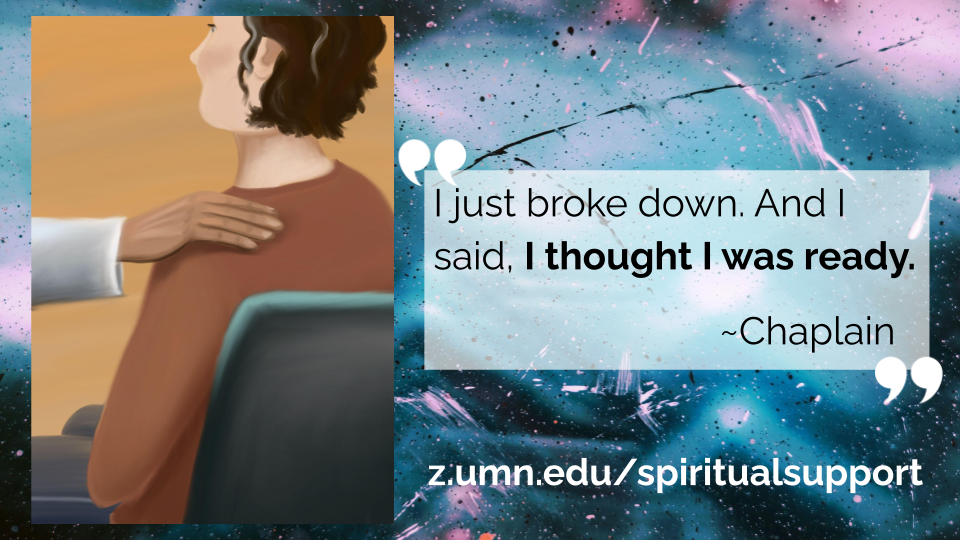
Citation: Smith, C. Estelle, Avleen Kaur, Katie Z. Gach, Loren Terveen, Mary Jo Kreitzer, and Susan O’Conner-Von. “What is Spiritual Support and How Might It Impact the Design of Online Communities?” Proceedings of the ACM on Human-Computer Interaction 5, no. CSCW1 (2021): 1-42.
References:
[1] Smith, C. Estelle, Zachary Levonian, Haiwei Ma, Robert Giaquinto, Gemma Lein-Mcdonough, Zixuan Li, Susan O’Conner-Von, and Svetlana Yarosh. “” I Cannot Do All of This Alone” Exploring Instrumental and Prayer Support in Online Health Communities.” ACM Transactions on Computer-Human Interaction (TOCHI) 27, no. 5 (2020): 1-41.
[2] Wyche, Susan P., Gillian R. Hayes, Lonnie D. Harvel, and Rebecca E. Grinter. “Technology in spiritual formation: an exploratory study of computer mediated religious communications.” In Proceedings of the 2006 20th anniversary conference on Computer supported cooperative work, pp. 199-208. 2006.
[3] Bell, Genevieve. “No more SMS from Jesus: Ubicomp, religion and techno-spiritual practices.” In International Conference on Ubiquitous Computing, pp. 141-158. Springer, Berlin, Heidelberg, 2006.
[4] Bell, Genevieve. “Messy Futures: culture, technology and research.” In Proceedings of the SIGCHI Conference on Human Factors in Computing Systems. 2012.
[5] Buie, Elizabeth, and Mark Blythe. “Spirituality: there’s an app for that! (but not a lot of research).” In CHI’13 Extended Abstracts on Human Factors in Computing Systems, pp. 2315-2324. 2013.
